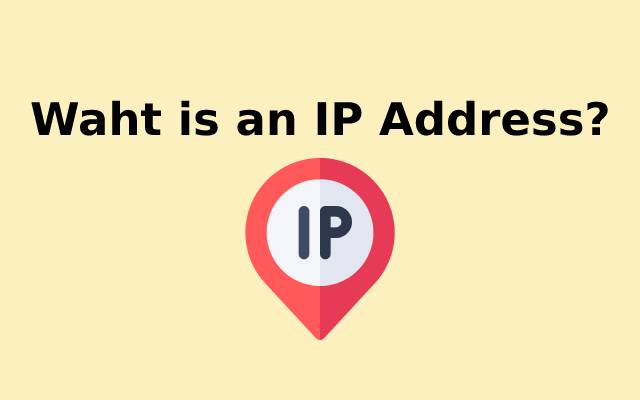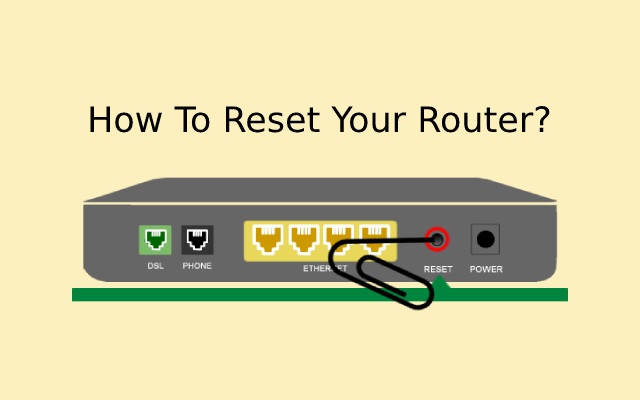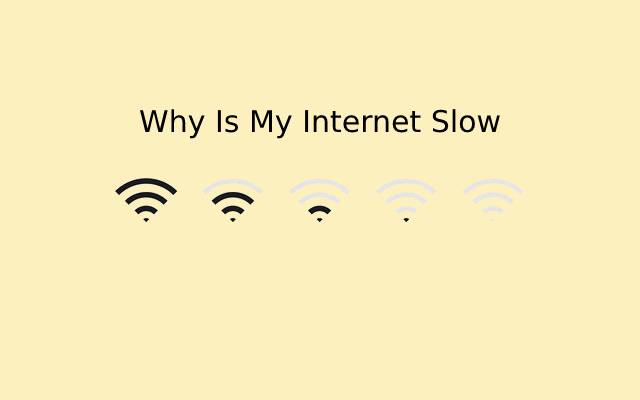What is SSID?
A wireless local area network’s service set identifier (SSID) is a string of characters used to identify it (WLAN). Sometimes, SSIDs are referred to as “network names.” This is because when several separate networks run in the exact physical location, this name enables stations to connect to the preferred network.
Your network’s name is known as an SSID or Service Set Identifier. On your laptop or phone, a list of SSIDs will appear when you access the list of WiFi networks for neighboring devices to discover and show any open networks. In addition, wireless routers and access points broadcast their SSIDs.
Later on in this post, we’ll delve more into this subject. First, we’ll discuss what an SSID is. Then, we’ll call your attention to some of the most essential details.
How to locate the router’s SSID?
The SSID is typically displayed on a sticker on the bottom or side of your router. However, if someone has altered the SSID of your router, that won’t help. Most default browsers will adhere to this format. Any router worth its salt will have WEP, WPA/WPA2, or even a WPS PIN for security.
These are the standard security methods for anyone connected to a router; to use the router’s internet, the user must provide a password. Here is how to locate the SSID on various operating systems (remember to switch on your WiFi first).
SSID location on Windows
- The WiFi icon in the lower right corner will open a list of accessible networks when you click on it (SSIDs).
- At the top of the window, an SSID to which you are connected is displayed.
How to locate the SSID on macOS
- To view a list of accessible networks, click the WiFi symbol in the upper right corner (SSIDs).
- A blue WiFi icon will appear next to the network you are currently connected to.
SSID location on Android
- Select WiFi under Settings.
- Above Connected, an SSID to which you are connected will be displayed.
SSID location on iOS
- Select WiFi under Settings.
- There will be a checkmark next to the network name (SSID) to which you are currently connected.
The ideal solution is to connect your router to the computer via ethernet cable and log into its web interface if you wish to join your wireless network but don’t know your SSID. However, we do not recommend making an educated guess because doing so will make you vulnerable to an evil twin attack.
Why is an SSID necessary?
People frequently run into a Service Set Identifier (SSID) when using a mobile device to connect to a wireless network. For instance, if you bring your laptop to a coffee shop and try to join the public WiFi network, a list of SSIDs will appear on your screen. The names of all the networks accessible to your mobile device are listed here. To connect, choose the name of the local network you want to use and then type the password if required.
Before allowing you to connect, specific public networks, usually run by businesses, may need you to read and accept online terms of service (ToS) documents.
What should your SSID’s name be?
Many people decide to change their router’s SSID as soon as they obtain it. If you reside in a heavily populated area, it will be simpler for people to locate your WiFi network if you choose a unique name for it rather than a common one that many people may use.
It’s easy to go overboard with personal and practical jokes when coming up with original WiFi names. Making the name too filthy may not seem like a smart idea, but remember that anyone visiting the house will probably want to connect to your internet.
The best WiFi network names are short, easy to remember, and lack distinguishing information from a sea of jumbled letters and digits. Of course, that can also be accomplished with funny WiFi names, but you run the risk of being laughed at by anyone who can identify your SSID name.
What purpose does it serve in concealing your SSID?
Your SSID can also be hidden from view by turning off the broadcast feature on your router’s settings page. It isn’t a very effective cybersecurity measure, though. If you hide your SSID, no one will be able to see it, but the traffic coming from your network can still be monitored with the correct software. It won’t even conceal your IP.
After hiding the SSID, you’ll need to manually adjust your wireless settings to join a new device to your WiFi.
Security questions: Can an SSID be used in a cyberattack?
Yes. WiFiHackers can change WiFi network names to appear to users as legitimate networks. A false WAP (Wireless Access Point) attack is what this is.
This cyber trick is straightforward to fall for and requires little to no computer knowledge.
To launch a fake WAP assault, wireless routers are placed in public areas where the allure of free WiFi is bigger than any possible cybersecurity concern.
To trick adjacent devices into connecting, the hackers come up with a believable moniker. Once inside, the hacker can immediately obtain personal data or infect their device with malware.
What if there are duplicate wireless networks with the same SSID?
Two or more networks may share the same SSID. Your device immediately establishes a connection to either of them when this occurs.
Your WiFi behavior primarily depends on whether both networks broadcast from the exact location or distinct ones. Everything comes down to the device in the end.
When using two WiFi networks, your device may connect to the first SSID it recognizes or the one with the best signal.
Auto-connection, though, might also be the cause of your downfall. You might fall into its trap if a malicious Joe creates a phony WiFi hotspot with a similar name and a better signal.
What would be a suitable SSID name?
Many people decide to change their router’s SSID as soon as they obtain it. If you reside in a heavily populated area, it will be simpler for people to locate your WiFi network if you choose a unique name for it rather than a common one that many people may use.
It’s easy to go overboard with personal jokes and practical jokes when it comes to coming up with original WiFi names. To make the name too filthy may not seem like a smart idea, but keep in mind that anyone visiting the house will probably want to connect to your internet.
The best WiFi network names are short, easy to remember, and lack any distinguishing information among a sea of jumbled letters and digits. That can also be accomplished with humorous WiFi names, but you run the risk of being laughed at by anyone who can identify your SSID name.
Your network’s security
We advise regularly updating your WiFi password because you can never be certain that someone is not stealing your data. Always keep your router’s firmware updated and use strong passwords.
Furthermore, you can strengthen your online security by configuring a VPN on your network. Nobody can track your activities without your knowledge. This protects you from hackers and third parties who might collect your personal information.
All of your home’s internet-connected gadgets are secured when you install a VPN on your router. Naturally, you may install the software on each device separately and protect your traffic wherever you go.
Final Thoughts
A basic service set is any group of wireless devices that are directly in communication with one another (BSS). A logical WLAN segment can be created by combining multiple BSSs into what is known as an extended service set (ESS). Each ESS is assigned a 1-32 byte alphanumeric name, which is known as a service set identifier (SSID).
The technical word for a WiFi network name is “SSID.” You give your wireless home network a name when you set it up so that it can be distinguished from other networks in your neighborhood. You will see this name when you connect your devices to your wireless network. We go into great detail regarding SSID.
This post will persuade you that it is your SSID. Now that you have all the information you need, you can protect your network.